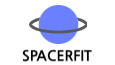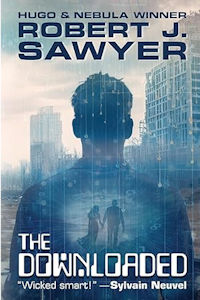Wow, just wow, muchachos… Now, admittedly I’ve
turned into something of an astronomical Luddite who is easily impressed by
modern technology. Hell, I’d still be using NexRemote if they’d update
it to a version that would take advantage of all the features of my 10-year-old
Celestron Advanced VX mount. What’s an ASAIR? What’s plate-solving? What
sort of witchery is all that?
If I didn’t write the occasional Sky & Telescope
Test Report, I’d be even further behind. For example, all y’all know about
plate-solving. Been around for years I reckon. But I was recently gob-smacked in
the course of doing an S&T Test Report when a plate-solving camera widget
would unerringly center the telescope on anything. I mean dead
center. Every time! Some kinda hoo-doo it seemed like.
Anyhoo, that was the way it was when a box appeared on the
doorstep of (the new, of course) Chaos Manor South. When I saw it there, I was
both excited and intimidated. If you read the previous installment of the
Little Old AstroBlog from Possum Swamp, you know I was casting about for
something that would get me observing more frequently. And you know I decided
that might be a Smartscope. One o’ them small, robotic image-makin’
telescopes that are the current rage. To that end, I gave the good folks at Highpoint
Scientific, who had ZWO Seestars in stock, my credit card number and hoped
for the best.
Why the SeeStar? If you indeed read the previous edition of this-here
AstroBlog, you also learned its price—about 500 dollars—was just right for your
stingy old Uncle. But it wasn’t just that. I had looked at quite a few online
pictures obtained by the scope. And I had viewed a passel of YouTube videos on
the SeeStar (our resident black cat, Tommy, Thomas Aquinas, got real tired of
those—he favors World War II documentaries). What I gleaned was the pictures
the little thing takes are impressive for a 50mm aperture refractor, it
appeared simple to use, and nobody had much bad to say about it including
Dennis di Cicco in his Test Report in S&T. I was still worried, though.
Mostly about getting it going. All the stuff about wi-fi and Bluetooth and blah-blah-blah.
As your Old Uncle is wont to say, though, “Nuthin’ to it
but to do it!” I grabbed up the box,
moved it to the dining room table, opened it up, and pulled out a nice-looking color
box. The packaging was very professional; ZWO sure has come a long way in the
decade-plus since I took a chance on one of their initial products, a little 120MC
planetary camera. Inside the pretty box was a nice enough case containing the
scope. This case was sorta weird…being made from something like slightly denser Styrofoam…but it was nice to have some kind of case anyhow.
Inside that was the scope itself—which, as you can see,
didn’t look anything at all like a telescope—a tripod, a USB C cable for
charging and communications with a PC, a solar filter, a couple of small
instruction pamphlets, and a packet of silica gel helpfully labeled “DO NOT
EAT.”
There was not the slightest chance of using the scope under
the stars—or even on the Sun. It had been storming for days. But I figgered I
could download the app for my iPhone (there’s a version for Android, too), initially connect it to the telescope,
and see whether everything at least appeared to work.
One thing I’ve learned about Chinese widgets from cat toys
to radios that are powered by cell-phone-style batteries: it’s best charge ‘em
up before doing anything else. From the row of indicator lights on the side of
the SeeStar that illuminated when I plugged it into a 5-volt phone charger, it
was about 75% charged out of the box. I left for a radio club meeting, and when
I returned a couple of hours later, Missy was all charged and ready to go.
Next step, I imaged the QR code on the instructions with my
phone and downloaded the impressive-looking app to my iPhone 14 Pro Max. That
done, it was rubber-meets-road time. As instructed, I did a short press of the
power button, then a long press, and the scope came to life announcing,
“POWERING UP! READY TO CONNECT!” (I also had to push a reset button on the underside
of the scope’s mount during first-time set up). Unlike some reviews I’ve read
that stated the telescope’s initial voice (yes, this telescope talks) was in
Chinese, my small wonder spoke in perfectly un-accented English. ZWO must have
tidied up some of the installation details.
Then? Well, I just touched “connect.” The app responded by asking
permission to use Bluetooth, location, etc., etc., etc. I accepted it all.
When the app showed “connected,” I clicked the telescope’s picture at the top of the screen to go to communications settings and put it in Station Mode. That way, the
telescope joins your home network and it and your phone communicate over that
network, not directly with each other with wi-fi. That ensures greater range
and a simultaneous Internet connection. If you are away from home, you can connect directly to the scope with your phone or tablet. There were no snags when it came to set
up. All went smoothly and without problems.
 |
| App and Atlas (zoomed way out)… |
Well, there was one problem to solve before I could
get started with the SeeStar: the small
carbon fiber tripod that comes with the telescope is nice, but fully extended
it raises the scope less than two feet off the ground. I don’t want to have to
crawl on me belly like a reptile to hit the power button, put the filter solar
filter on, or do anything else. I could round up a small camp table to place
scope and tripod on, but was afraid that would be too shaky for imaging.
Then it came to me. I’d use my good, old Manfrotto tripod. Its tilt/pan head has a ¼-inch bolt and the
SeeStar takes ⅜-inch, but I recalled you can unscrew the head to reveal,
yep, a ⅜-inch
bolt. I did that. What I also did was attach a tripod leveling widget (I got from
B&H photo some time ago) between scope and tripod in case precise leveling
was needed. That done, I put the scope back in her case and the tripod back the
closet and waited for clear weather.
Which came the following afternoon when I noticed ol’ Sol
peeping out. I got the scope and tripod into the backyard, set the tripod up in
the spot where the Advanced VX usually goes (there are three flagstones there for
the tripod feet to rest on), leveled the tripod with a bubble level, and mashed the “on” button. After a short interval
missy announced she was ready to connect. I opened the app, connected to the scope, tapped the “solar” button
just below the weather window. Following instructions, I moved her li’l tube up in altitude with the onscreen buttons so I could insert the solar filter over the objective.
Shortly, the SeeStar informed me she was going to the Sun.
When she stopped, I was offered an onscreen joystick thingie and told to
adjust until the Sun was centered. I didn’t have to. The Sun was already
centered when the scope stopped. I skipped that, mashed “AF” (autofocus), the
SeeStar focused, and with “photo” selected, I pushed the big red button to take
a picture. I did that several times, and also shot a short video.
The results? Unfortunately, I caught Sol at one of his more
peaceful moments of late. There were a couple of big sunspot groups about to
rotate off the limb, one small spot in the middle of the disk, and one new
group on the opposite limb. However, for a rather short focal length scope the
pictures (which were sent to my phone from the SeeStar) were impressive. The
lighter areas around the groups were easier to see than they are for me in my
white light-filtered C8 SCT. And so was granulation. Miss Dorothy and I thought
the video, which showed incoming clouds moving over the Sun’s face, was awful
pretty. Yes, the clouds were back.
And then I sat and waited again. The weatherman said
it would be clear Sunday evening…but there was a fly buzzing in that
butter. I had a Mobile Amateur Radio Club Board meeting to conduct,
which would no doubt go on for quite a spell Sunday evenin’. Also, we always
have our Board meetings at Heroes Sports Bar and Grill…and it was somewhat
likely I’d consume a “few” cold 807s over the course of said meeting—just to
wet my whistle for my orations, you unnerstan’. Would I be in any shape to take
pictures of M42 with the new scope when I returned?
When I got back to Chaos Manor South that evening at around
8, somewhat groggy Unk was glad he’d had the sense to set the SeeStar up in the
backyard beforehand. I removed the plastic bag I’d covered her with “just in
case,” connected to the scope, and mashed “M42” in the “tonight’s best”
section. Once the li’l gal unfolded herself, pointed to M42, and began taking her
brief preview shots, I autofocused and that was about it. I touched the big red
button and she started taking and stacking ten second frames. Oh, before that, I
had had the presence of mind (barely) to go into the telescope menu and
enable the SeeStar’s internal dew heater on this somewhat damp night.
The scope had already engaged her built-in dual-band nebula filter herself.
Yes, M42 is bright, but I was still FREAKING AMAZED that by
the time I’d got back inside and was in the den with Miss Dorothy, the
telescope had already produced an image of the Great Nebula far better lookin’
than what I see visually in a ten-inch telescope like my Zelda in the backyard. And it just kept getting
better.
What did I have to do next? Not much. I turned on the
cotton-picking television set for me and Tommy, Miss D. went off to bed, and I
and that rascally feline sat and watched TV while the SeeStar did her thing out
in the cold (man alive, it was around 40F out there!). You don’t have to watch the scope. The phone
doesn’t need to be awake. The SeeStar does just fine on her own.
When our program wrapped up somewhat over half an hour
later, I thought to look at the iPhone again. HOLY COW! The SeeStar had
accumulated just over half an hour of exposure (she will occasionally discard a
frame due to star trailing or other issues). The result was, frankly, competitive
with anything I’ve ever done with a “real” telescope and mount! I was just gobsmacked.
Yes, it seemed like hoo-doo witchery! The picture at the top of the page is just as it
came out of the telescope. I tweaked it a little later, but only with the minimalist
tools in my iPhone 14.
 |
| With a little processing… |
Let me add that what you see at the top of the page is just the .jpg the scope
transmits to your phone automatically. If you connect to the SeeStar over the
network (like with a PC), you can download the original .fits file of your quarry.
If you cannot connect the telescope to a network with its “Station Mode,” like
out in the boonies, you can still download images to a computer using a USB
cable. If you’ve instructed the scope to save the unstacked frames as well, you
can download ‘em and stack ‘em yourself. Unk? In these latter days stuff like
that tends to confound me. For now, I’m happy just admiring the simple .jpgs
that show up on my iPhone.
That was good. But after the big meeting, those 807s, and
the excitement of first light on the night sky, Unk was feeling the need to
wind things down. I swiped “shut down” on the app, and by the time I got to the
scope in the backyard, she’d tilted her little tube down to its stowed position
and powered herself off. I picked her and the tripod up, carried them inside,
put her in her case, and was back in the den with Mr. Tommy in about 5 minutes.
And then we waited again. What should I go after next? There
are numerous winter targets, but I thought one I should essay before it got too
high (the SeeStar does not like tracking objects much about 80 degrees) was M1, Old
Crabby. The SeeStar app is quite full featured, and tapping M1 in its
object list gave full details of the supernova remnant including a graphic
showing its elevation over the course of the evening. Oh, let me also mention
the app includes a very high-quality star atlas. You don’t have to select
objects from a list. You can go to the atlas—which appears to have a very large
complement of DSOs—and select and go-to them from there.
The next night was pretty anticlimactic. Sent the little
telescope to her target, Messier 1, and after some hemming and hawing about “enhancing-calibrating-please
wait,” she began shooting. I could see she’d do a pretty good job on the Crab
after just a couple of frames, but there was a problem: the object wasn’t well centered. On a hunch,
I went to the star atlas. There was a frame around M1, but not centered
on M1. I dragged it to center the nebula, missy said she was doing a goto, we
began shooting again and all was well.
A this point I had checked into our weekly 6-meter SSB net, signed
off, locked up the radio shack, and walked back to the main house. There, I
picked up the phone and was greeted by the very nice shot of the Crab Nebula
you see here. Oh, it’s not as impressive as M42; M1 is a smallish object not as
well suited to a small, widefield telescope. Still, the colors and detail
easily rivaled what I used to do with Big Bertha, my old C11, and Mallincam
Xtreme from the dark skies of Chiefland, Florida. And the wide-field nature of
the SeeStar did place the nebula in a dramatically star-rich field.
Before channel surfing for something for me and Tommy to
watch on the dadgum television, I thought I might point missy at “one more.” By
this time, approaching nine pm, many of the winter marvels were beginning to
climb high in the east, putting them out of reach for a little alt-az rig. It
was also feeling humid damp out in the yard, so I double-checked I had turned on
the dew heater (nope). I took care of that, and, with the star atlas, began
searching the eastern sky for a good target.
M35, the big galactic cluster in Gemini would be fine for a
while, it appeared. I sent the scope there via the atlas (inexplicably, the
wonderful M35 didn’t seem to be in “tonight’s best.”). There, I adjusted framing to put the smaller,
more distant cluster NGC 2158 in the field, autofocused, and let the ZWO have
at the cluster for around 15 minutes.
All this was done while sitting on the couch in the den, you understand.
The results? The pair of clusters is maybe not as inherently
interesting an object as the supernova remnant, but is really more suited for a
widefield instrument (in fact, it coulda used more field). Being able to
place the smaller cluster in the frame really helped, and I was pleased with
the results. And ready for the evening to begin reaching its conclusion as 10pm
came on. When M35 finished up, I commanded “shut down” and retrieved scope and
tripod from the yard, putting the little scope back on charge after two nights.
Miss Dorothy was somewhat startled to see the odd-looking scope—she’d only seen
it briefly once—sitting in the living room attached to a cell charger when she
got up the next morning.
And that was that after two nights. I was frankly thrilled
by the small scope, think we will have a lot of fun together, and told her she
could officially join the Chaos Manor South family. She then whispered me her
name (y’all know I name all my telescopes), “Suzie,” as in “Suzie-Q,” she said.
That sounded about right. She is a cutie in her odd way. But this little thing
is also surprisingly powerful. If you’re an over the hill suburban astronomer
like your Old Uncle? RECOMMENDED.